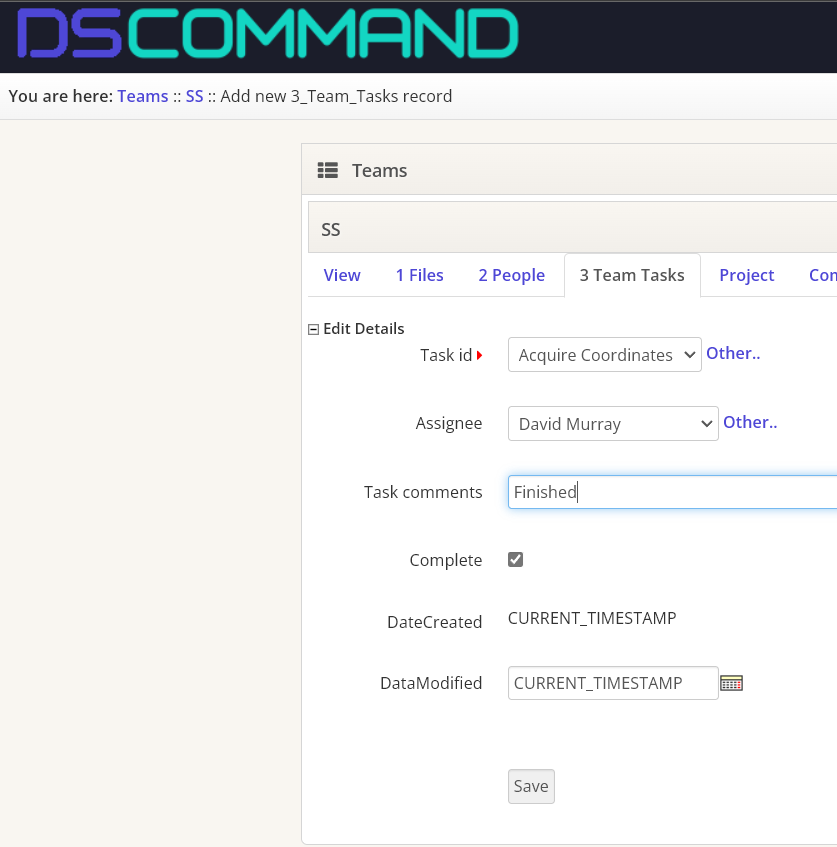Tasks and Project Management
How Deep Space can allow you to record and manage tasks
Deep Space provides a range of task tracking and commenting features. Some of these are listed below:
-
Project Comments
-
Project Tasks
-
Team Tasks
-
Model Tracker
-
Activity Process Management
-
Notifications from Apps (refer to this link)
Project Comments
DS Command > Project > Tasks
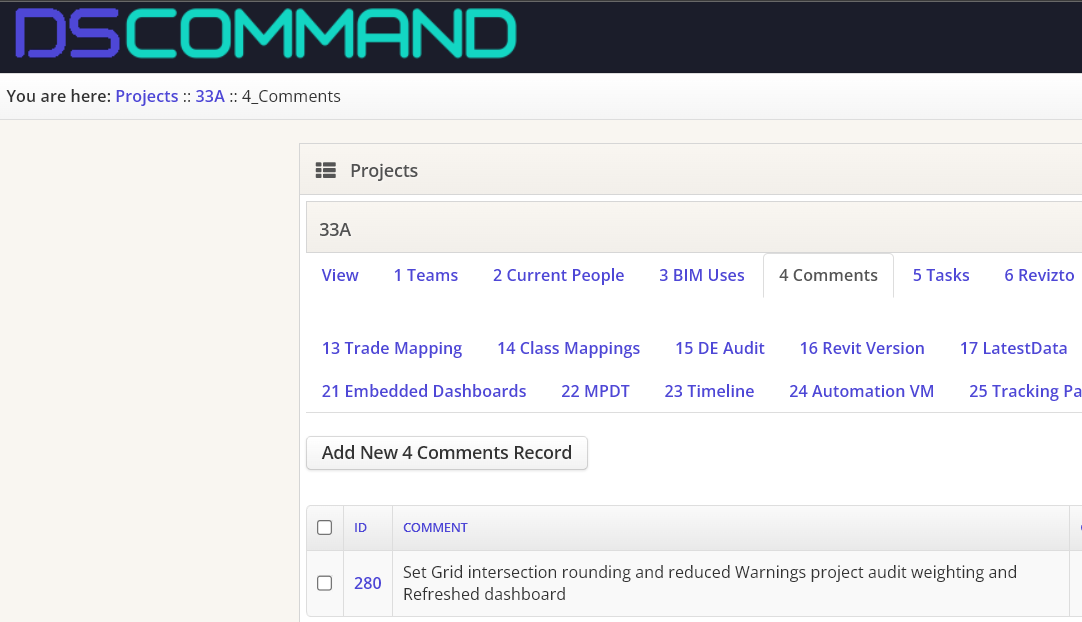
Project Tasks
DS Command > Project > Tasks
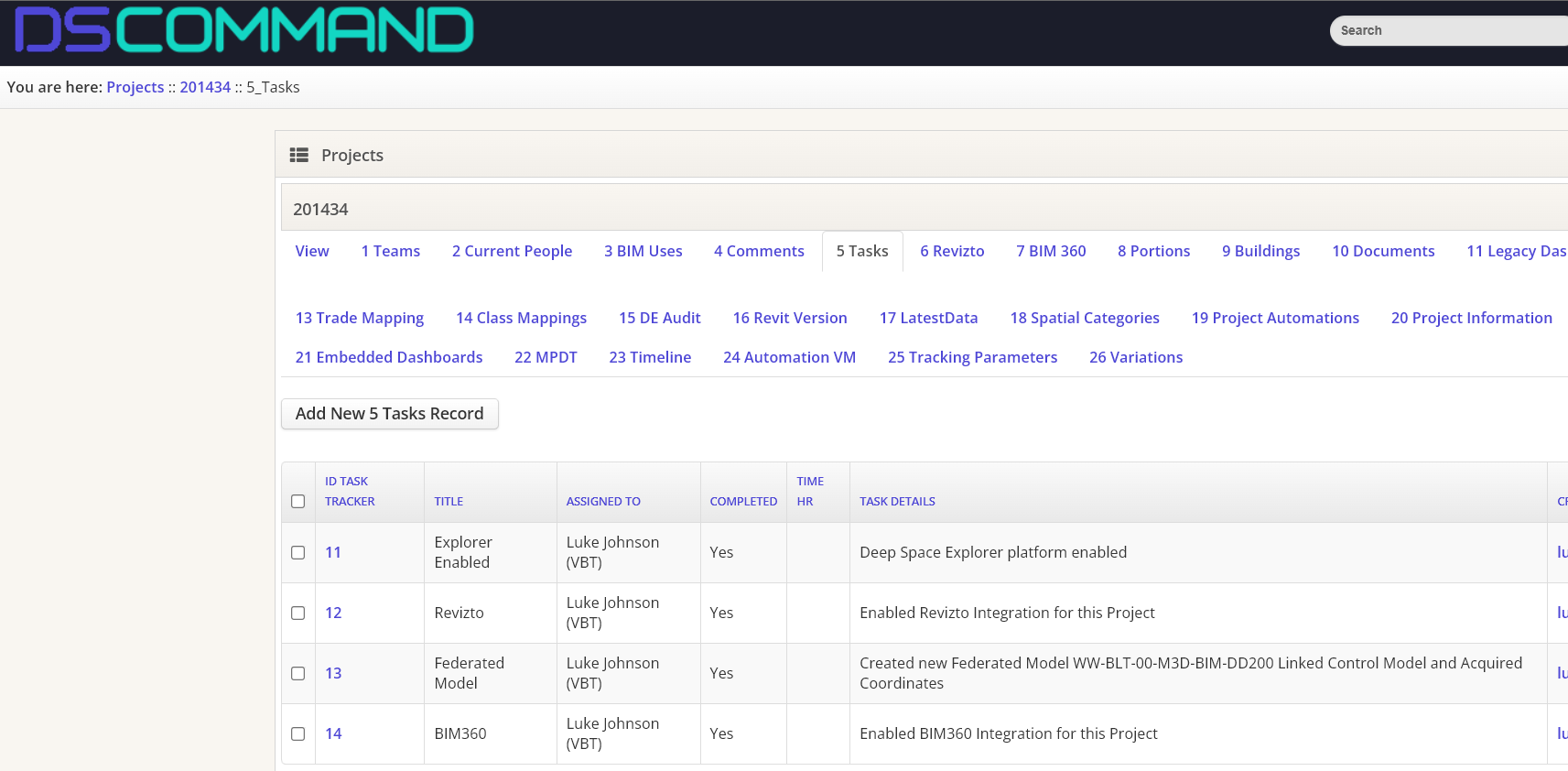
Team Tasks
Team > Tasks
Note that Team Tasks use 'task types'. They are intended for typical actions taken by a Team.