Running Workspace Automations
These automated tasks can be executed across your entire Deep Space Workspace
Here's how to run Workspace Automations:
-
Open DS Command
-
Navigate to Settings -> Workspace Automations
-
Click Add New Record
-
Choose the desired automation
-
Click Save
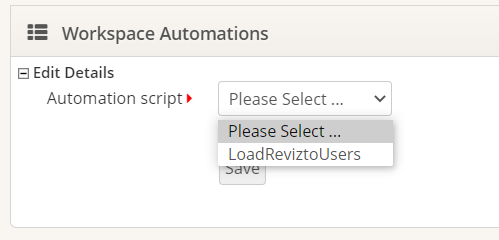
List of Automations
-
LoadReviztoUsers
description -
Load-Workspace-Analytics
This automation will prime the main enterprise level analytics schema for dashboards such as the "Coordination Dashboard" -
Load-Project-Stages
This automation will prepare a list of 7 standard project stages or phases that can be applied to any Deep Space project
