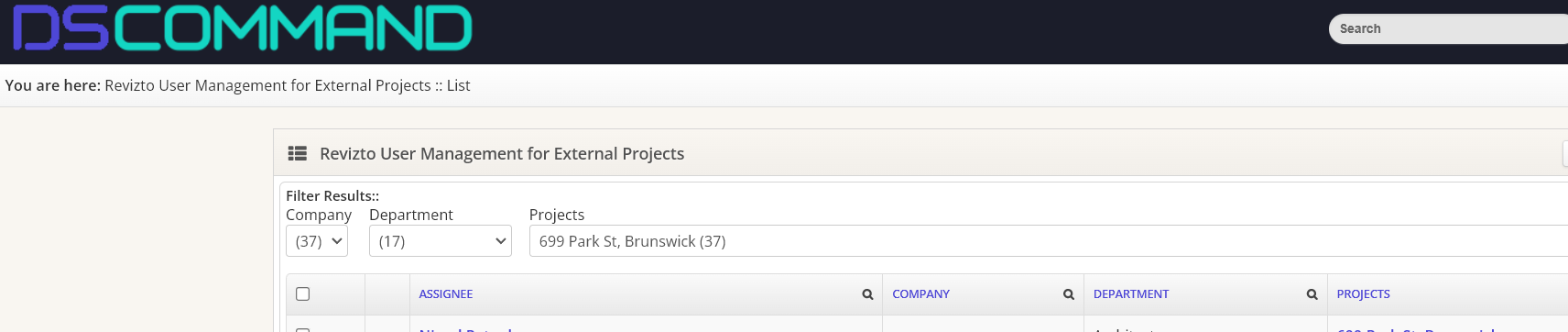Override Coordination User Metadata
How to manually manage Company and Discipline Information for Revizto Users
If you are unable to load a Revizto User Directory, you can manually override this data in this interface:
DS Command > Coordination > Revizto User Management
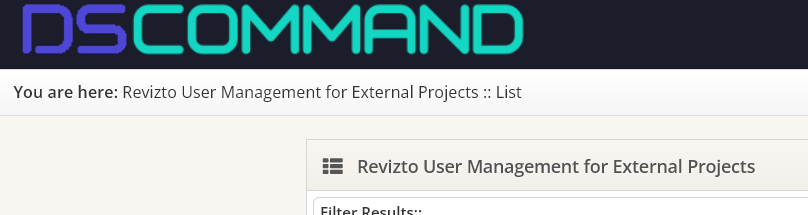
Generally this table should be auto-generating based on Revizto Assignees.
You can browse to affected project, then set Company and Department.