Managing Team Data in Deep Space
How to set up People, Assignee and Team Data for Analytics
There are at least 3 different ways we do this:
-
Create Teams in Deep Space, and assign People to those teams
-
Import a Revizto User Directory, and then use the Company and Department fields (usually Department = Discipline)
-
Use a simplified web portal – this just has a list of Revizto Assignees, and allows you to set Company / Discipline within Deep Space –
3D Coordination ->Revizto User Management
For method 3, you use these 3 tables below (create companies, create disciplines, then assign them in “Revizto User Management”)
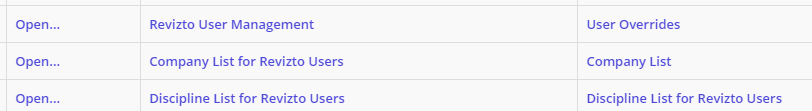
If you wish to use method 2, you should load your data using the Excel connector into this table:
`ws_revizto_user_report_staging`
Then call the automated procedure:
`update_revizto_user_directory_from_stage`
If you wish to use a combination of Method 2 and Method 3, you can call this automated procedure to update the web portal:
`add_users_to_revizto_override_interface`
