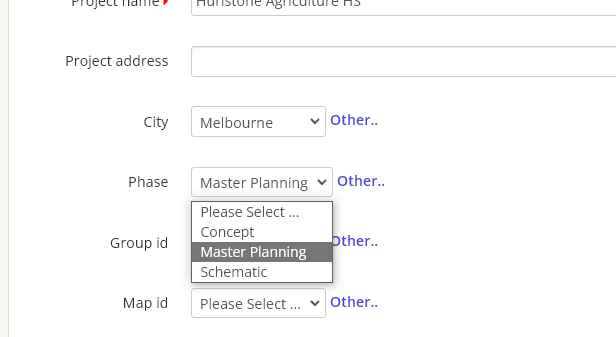Managing Project Stages
How to configure your Project Stage list and apply to a Project Stage
You can use a standard list of Project Stages or Construction Phases and map these to a project.
How to Create Your Standard List of Project Stages
-
Navigate to DS Command > Workspace > Project Stages
-
Create your Project Stages, especially adding the Name and Short Name (Code)
To Modify a Project Stage for a specific Project
-
Navigate to DS Command > VDC Manager > Projects
-
Select a Project
-
Edit
-
Change the Project Stage (Phase) setting
-
Click Save