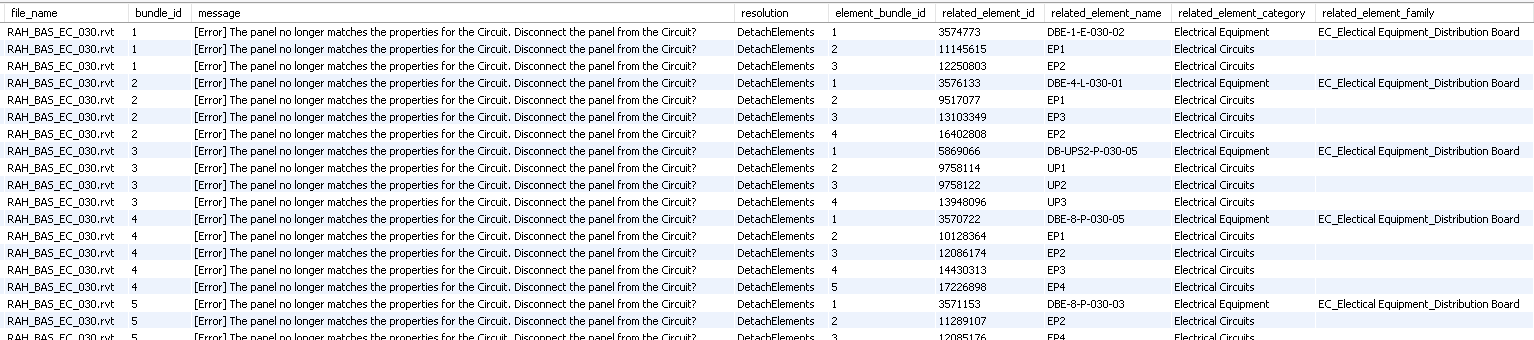- Knowledge Base
- Deep Space Automations
- NoCode Automation
-
FAQs
-
Getting started
-
Feedback
-
General
-
Integrations
-
Deep Space Apps
-
Deep Space Actions
-
Deep Space Automations
-
Advanced App Configuration
- Advanced Configuration for Model Audit App
- Advanced Configuration for LOI Apps
- Power BI - Other Workflows
- Advanced Configuration for QTO App
- Power BI - Troubleshooting
- Deep Space App Configuration
- Using the Deep Space Embedded Dashboards
- Power BI - Setting Up Your Onsite Analysis Environment (optional)
-
DS Command
-
Workflows
-
Deep Space Sync for Revit
-
Data Management
-
Notifications
-
System Control App (Workspace Manager)
-
Release notes
-
Deep Space Forms
-
Learn More
Loading a Revit Upgrade Report Into Deep Space
A Revit Upgrade Report can be used to identify problems with upgrading models to a new Revit version
Deep Space can already load Revit Warnings directly via the API.
But sometimes, you receive a Revit Upgrade Report that describes Errors and Warnings when upgrading to a new Revit version.
The below process is in Beta...
You should have access to a HTML file.
-
Open the HTML file
-
Search for the filename of the file you are interested in
-
Copy the 'piece' of that file that resembles JSON. You can use VS Code and the expand / collapse arrow on the left to assist with this >
-
After you have copied the JSON snipped, paste it into a new text file
-
Currently, the module reads a file from box. It should be prefixed with the workspace name.
-
Run the module - it will read data into the upgrade_report table on Deep Space.
-
Repeat for all files