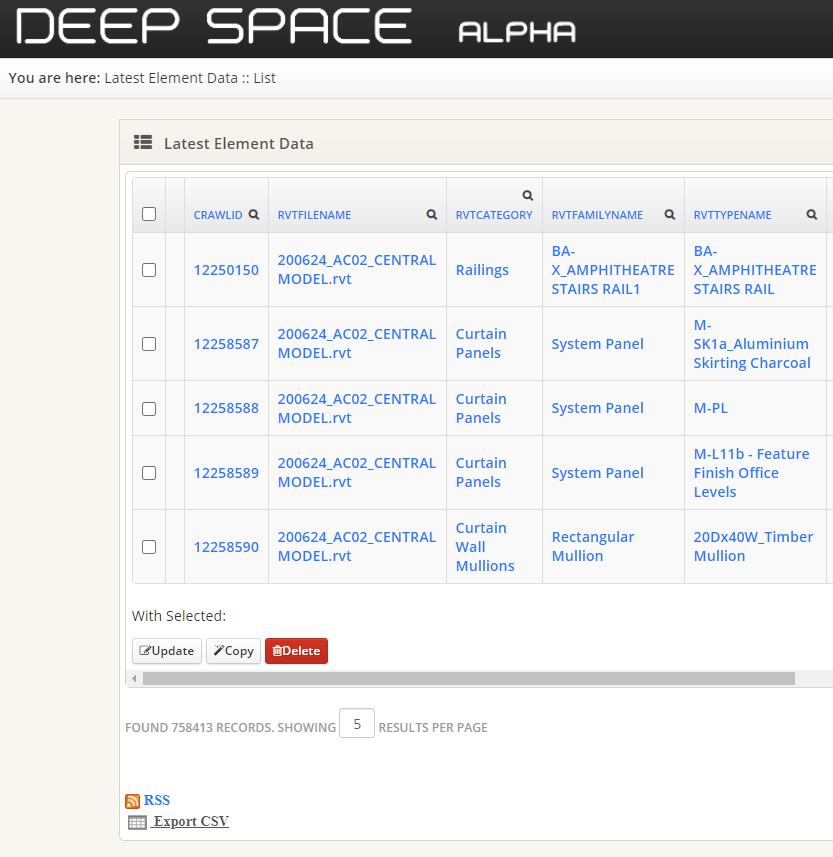Exporting Data from the Web App
How to export data to CSV and Excel from the Deep Space Alpha web app
Most of the data pages on Deep Space Alpha BIM Management web app have a simple "Export CSV" button at the end of the page.
The process is simple:
- Navigate to the data you want to export
- Optionally filter or search for certain data rows
- Click Export CSV
- The CSV will be generated and you will be prompted to open it
- Optionally open it in Excel to Convert to XLSX format