Default Project Team Invites
When creating a new project, how can you invite a default team
To set up your default team:
- Log in to your Workspace environment
- Add Users here - this list of Users will automatically become the 'default team'
- optionally - update Users in DS Command ( set invite_to_all_projects=1 )
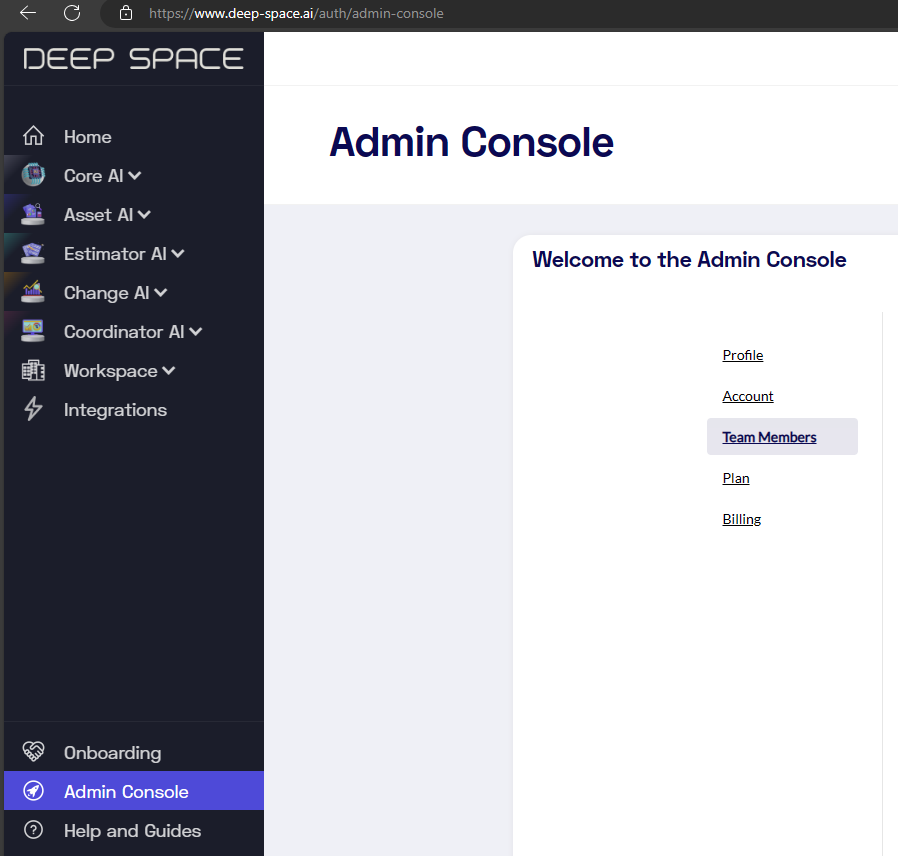
Once this is done:
- Add New Projects using your Workspace environment
- The default team will be added automatically to the new project
