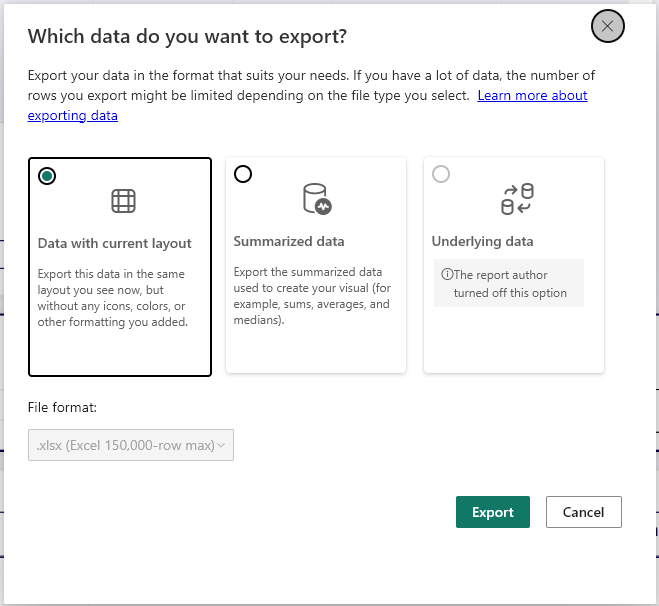Data
How to use the Deep Space Data App
The Deep Space Data App provides a functional interface for searching, filtering and exporting the Data you have synced from Revit.
It is similar to the Super Schedule App in some ways.
Models Supported
-
Revit
-
IFC
Data Loaded
-
All data extracted by Deep Space Sync for Revit (in raw form)
- All data extracted by IFC Sync
Exporting Data
- Access the Data App from the menu
- Click on "Overview"
- Browse and filter your data
- At the top right of each data table in Deep Space you will find a '3 dots menu'. You can click on this menu to access the "Export" option as shown:
Screenshots: