Connecting PowerBI to Deep Space
Deep Space uses a MySQL database.
You need to:
- install the connector component
- choose the correct data source
To connect PowerBI to MySQL, choose this data source:
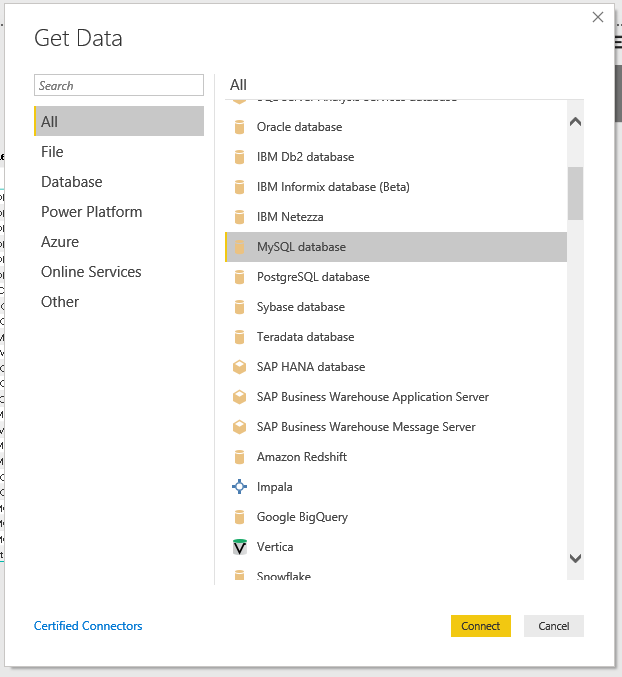
You also need to install MySQL Connector/NET, here is a direct link:
https://virtualbuilt.box.com/s/dr6yy2gtj5hb06sj7wjj94wu4tnjyerb
Now you can start using the Deep Space Power BI templates
